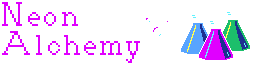Dealing with Baidu
How to get an account on Baidu from overseas?
So: the approach is through this page Where you need to use “sign me in with sms code” option. If you are lucky, they are sending sms to your country, but even if they do, it does not always work. Also, for some reason, I finally got my messages through Whatsup. No idea why or how. They tell you there is no account with this number, register now? You answer yes, fill the capcha, get the code, you are in. Took me the longest.
I do not remember if I got to set up the username here. I probably did. As soon as you managed to get in for the first time, you want to go to the user centre here . Here you can set up your email. On the left, there are multiple lines that you can click to set up various stuff. You are looking for one that has 邮箱 in it, you can set up the email there. Hopefully another text will come through for confirmation. Be careful, they do not accept gmail, but they do accept, for example, outlook or yahoo (first worked better for me). Get an email set up, it will send you a confirmation code there.
Next you need a password. Setting it is above setting email and has 密码 in it. Set the password. Now you should be good to go.
Next. Baidu has an app through which you download stuff. I do it on desktop, it is here
Then you can login through it, and then the app will handle the download link properly. You can just click a button with download button.
I mostly navigated the site with my limited chinese knowledge and Zhongwen add-on for pop-up dictionary, if you know the language, would be easier. For some reason I can’t copy words from interface, so to use a translator, one with OCR would be good.
I do not know where you are on your journey, but hopefully it will be useful for you and others.
If you have any further questions - feel free to ask.
<< < 1 > >>